Learning Centre
Re-order Widget Display
You can choose which widgets appear at the top of your Citizen Portal dashboard when new users log in for the first time. Users can re-order widgets themselves after logging in, but your selection will be the default widget viewing order for new users or those who have not re-ordered their widgets. You can view the current order of your widgets in the first column in the "Widgets" tab in the backend of Citizen Portal.
How to re-order widgets
To re-order widgets on the homepage dashboard:
- In the backend of Citizen Portal, select the "Widgets" tab at the top of the page
- Select the “Reorder widgets” button
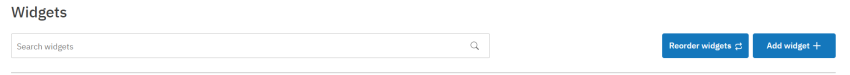
- A modal window will appear with the name and icon of each widget that you have added to Citizen Portal
- Drag and drop the widgets to re-order them. When a user logs in for the first time, they will see the widgets on the dashboard in the order you have chosen
New widgets and widget changes
When you add a new widget in Citizen Portal, you can choose where to put the new widget in the existing widget list. The updated widget ordering will only appear for new users or those who have not edited the widget order on their homepage dashboard. For users that have edited their homepage dashboard, the new widget will appear at the end of their widget list.
When you delete a widget, all the widgets following the deleted widget will be automatically re-ordered accordingly.
When you deactivate a widget, the widget order will remain the same and the deactivated widget will be hidden from users' dashboards. When you re-activate the widget, it will appear in the same place on the users' dashboards unless you have re-ordered it.
Contact Us
GHD Digital Support
Primary +1-866-691-5528
Secondary +1-519-884-2476
Submit Online
Need Help?



